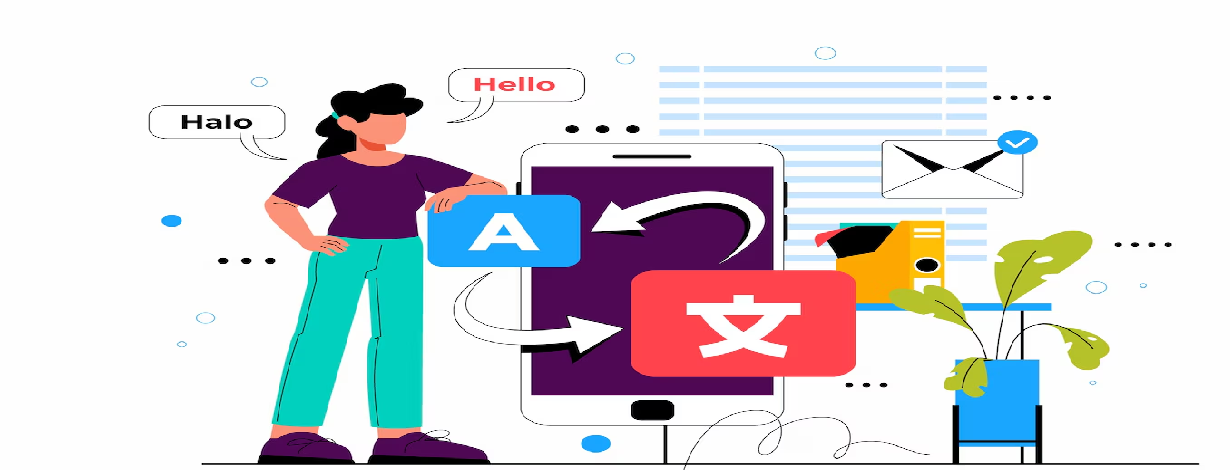Angular developers prioritize architecture, performance, security, and maintenance in their software projects, often overlooking the crucial aspect of accessibility. However, ensuring Angular applications are accessible is of paramount importance. Accessibility involves designing software and websites with larger fonts, high-contrast colours and appropriately sized buttons, allowing for easy navigation and use with screen readers. Additionally, providing textual descriptions for all elements further enhances accessibility. By neglecting Angular accessibility, developers unintentionally exclude individuals with disabilities from fully accessing and utilizing their applications.
Recognizing and prioritizing accessibility in Angular development promote inclusivity, enhances user experience, and demonstrates a commitment to building software that is accessible to all.
Which Module Supports Accessibility in Angular
Elements of Designing
Accessibility in Angular starts right from the initial UI design phase and involves collaboration between designers and developers. From the very beginning, it is crucial to consider building colour palettes that adhere to accessibility standards, ensuring sufficient colour contrast for optimal readability. Choosing the right typography also plays a significant role in facilitating easy reading for all users.
In addition, it is important to incorporate simple animations and interactions that cater to users with cognitive issues. By keeping these elements straightforward and intuitive, it becomes easier for individuals with cognitive disabilities to read and comprehend the content of the application.
Another key aspect of Angular accessibility is responsive design, which ensures that the application is accessible on various devices. By employing responsive design techniques, developers can ensure that users can access and interact with the application seamlessly, regardless of the device they are using.
Furthermore, it is essential to design with high-contrast users in mind. Angular’s Component Dev Kit (CDK) offers a mixin called CDK-high-contrast, which allows for styling adjustments specifically tailored for users who enable High Contrast mode on Windows. By considering the needs of high-contrast users, designers and developers can create an accessible experience for a wider range of individuals.
Effective Use of Semantic HTML
Addressing Angular accessibility concerns can be achieved by leveraging native elements with appropriate semantics, resulting in improved SEO for the application. It is important to adhere to certain rules, such as using semantic tags like nav, aside, section, fieldset, header, and footer instead of relying on div and span elements. Additionally, maintaining the correct order for headings (h1-h6) is crucial. Including the alt attribute for img elements enhances accessibility for users relying on screen readers.
Furthermore, utilizing buttons for interactive elements ensures proper keyboard accessibility, whereas non-interactive elements should have associated key events. Implementing form controls with associated labels improves accessibility for users navigating through forms. Lastly, avoiding positive tabindex and providing captions for video and audio content further enhance Angular accessibility. By following these guidelines, developers can create more inclusive and accessible Angular applications.
Focus Management
Enhancing accessibility in Angular requires a thorough understanding of how users interact with the application, particularly for those who do not use a mouse, such as a screen reader or keyboard users. To ensure a seamless experience, it is important to direct these users to relevant places during interactions and route changes. One approach is to force focus on a specific element by utilizing the focus method of a DOM node. However, this can become complex in advanced scenarios. Fortunately, Angular CDK offers helpful services like the FocusManager and FocusTrap, which simplify focus management tasks.
Confining focus within a container is also crucial, especially in modal dialogs and drawers. It is essential to ensure that focus remains within these components until they are closed. Angular CDK provides the FocusTrap class and cdkFocusTrap directive to facilitate this functionality.
Additionally, consider implementing a “Skip Navigation” feature to allow users to bypass navigation and jump directly to the content. This can significantly improve accessibility for users who rely on keyboard navigation.
Angular UI components
Angular Material, a reusable UI component library maintained by the Angular team, places great emphasis on accessibility. It strives to provide fully accessible components, while the Component Development Kit (CDK) includes the a11y package, specifically designed to support different aspects of Angular accessibility.
One important feature of Angular Material’s a11y package is the LiveAnnouncer. It facilitates the announcement of messages for screen-reader users by utilizing an aria-live region. This ensures that important updates or notifications are conveyed effectively to users relying on screen readers.
Another valuable tool offered by Angular Material’s CDK is the cdkTrapFocus directive. It enables the confinement of Tab-key focus within a specific element. This capability is particularly useful in creating accessible experiences for components like modal dialogs, where it is essential to restrict focus within the modal itself, preventing users from unintentionally navigating outside of it.
Native Elements
When designing Angular applications with accessibility in mind, it is crucial to consider fundamental interaction patterns. Native HTML elements already capture several well-established interaction patterns that promote accessibility. As an Angular component author, it is recommended to prioritize reusing native elements whenever possible instead of reinventing behaviours that are already well-supported.
For instance, when introducing a new variety of buttons, it is advisable to create a custom component that utilizes an attribute selector and directly applies to native elements such as ‘<button>’ and ‘<a>’. This approach ensures that the accessibility features and behaviours inherent to these elements are preserved. Angular Material serves as an excellent example of this pattern, where components like MatButton, MatTabNav, and MatTable leverage native elements to provide accessible interactions.
By following this approach and utilizing native elements when appropriate, developers can maintain consistency with established accessibility patterns and leverage the robust accessibility features already built into these elements.
Optimizing Interactions
Keyboard navigation plays a vital role in providing an accessible experience for users with motor disabilities. To optimize keyboard navigation in Angular applications, it is essential to ensure that the tab order follows a logical sequence, enabling users to navigate the website efficiently using only the keyboard.
When implementing keyboard navigation, it is important to consider that the TAB key is not the only key to support it. Other keys, such as arrow keys, enter/return key, and escape key, should also be taken into account to enhance the overall keyboard experience.
The Angular CDK offers a powerful tool called the ListKeyManager, designed to streamline keyboard interaction for various components like menus, dropdowns, selects, and list boxes. By utilizing the ListKeyManager, developers can provide consistent and intuitive keyboard navigation within these components, ensuring a seamless experience for users with motor disabilities.
Tips to Enhance Angular 2 Accessibility in Applications
Improving Angular accessibility in applications involves various strategies and techniques. It is crucial to thoroughly read the documentation to avoid common mistakes and ensure a successful implementation. By familiarizing themselves with the documentation, developers can discover smart ways to enhance accessibility in Angular applications efficiently.
From utilizing appropriate HTML semantics and native elements to leveraging Angular Material and the Component Development Kit (CDK) for accessibility features, following best practices and guidelines will contribute to creating inclusive and accessible Angular applications. Continuous learning and staying updated with the latest accessibility practices are key to achieving accessibility goals effectively.
Natural content flow
Controlling the content flow is crucial for enhancing accessibility in Angular applications. Features like tabindex, floats, flex boxes, and others can be valuable in improving the natural tab order and overall user experience. However, it is important to exercise caution and proper usage of these features. Improper implementation can have a detrimental impact on accessibility, causing significant issues for users. It is essential to understand and follow best practices to ensure that these features are used appropriately, maintaining an accessible content flow that benefits all users and avoids any disruptions or challenges in their interaction with the application.
No need to autofocus
Ensuring a user-friendly reading experience on the screen is crucial, and allowing users to tap on inputs when needed is essential. However, utilizing the autofocus attribute can be problematic and confuse users. Autofocus immediately focuses on an input upon page load, which can disrupt users’ reading flow and provide no contextual information. This can be particularly problematic for mobile users, potentially leading to disinterest in the page or frustration. It is advisable to avoid using autofocus unless it is necessary and carefully consider the impact on users’ experience and their ability to engage with the content smoothly.
Make Use of landmarks
Landmarks play a crucial role in enhancing accessibility by providing a collection of anchors that can be navigated by assistive technologies. These landmarks enable users to easily skip to specific sections or navigate to particular sections within a web page. Examples of these landmarks include header, footer, main, article, and more. By utilizing landmarks, developers can create a more efficient and intuitive browsing experience for users who rely on assistive technologies. These users can quickly jump to the desired content without having to navigate through every single element on the page. Implementing appropriate landmarks ensures that users can navigate and access information more effectively, contributing to an inclusive and accessible web experience.
Unique title Provision
Having a strong page title is crucial for optimal accessibility, particularly for screen reader users. In the case of Angular applications, which are typically single-page applications, managing the page title can be effectively achieved using Angular’s Title service. This service offers a convenient and hassle-free API to dynamically update and maintain the page title throughout the application. By utilizing Angular’s Title service, developers can ensure that screen reader users have access to accurate and descriptive page titles, enhancing their understanding and navigation of the application’s content. This simple yet powerful feature significantly contributes to improving the accessibility and user experience of Angular applications.
Rigorous Testing
Accessibility testing is a critical step in ensuring that an application is inclusive and usable for all users. There are two primary approaches to testing accessibility: manual testing and automated testing.
Manual testing involves carefully reviewing and testing each component of the application to identify any accessibility errors or issues that may have been missed by automated testing. This method requires human intervention and allows for easier debugging and addressing of specific accessibility concerns that may not be captured by automated testing.
On the other hand, automated testing involves using specialized testing software that can detect accessibility errors automatically. This approach saves developers time by quickly identifying common accessibility issues and providing feedback on potential violations of accessibility standards.
For a comprehensive accessibility testing process, it is recommended to perform automated testing first to quickly identify and address any obvious errors. Following this, manual testing should be conducted to thoroughly examine the application and catch any delicate accessibility issues that may have been missed during automated testing.
Conclusion
In conclusion, providing accessibility in Angular applications is essential to ensure that all users, including those with disabilities, can effectively access and interact with the application’s content. By prioritizing accessibility from the initial UI design phase and considering factors such as colour contrast, typography, and keyboard navigation, developers can create a more inclusive experience. Leveraging native HTML elements, utilizing Angular Material and the Component Development Kit (CDK) for accessibility features, and conducting thorough accessibility testing are key steps in enhancing accessibility.
It is crucial to understand the needs of different user groups, follow best practices, and stay updated with accessibility standards to create Angular applications that are accessible, usable, and welcoming to all users. By embracing accessibility, we can promote inclusivity and provide equal access to information and functionality for everyone.
ALSO READ: Empower Your Adventures: Mobile Application for Wanderlust