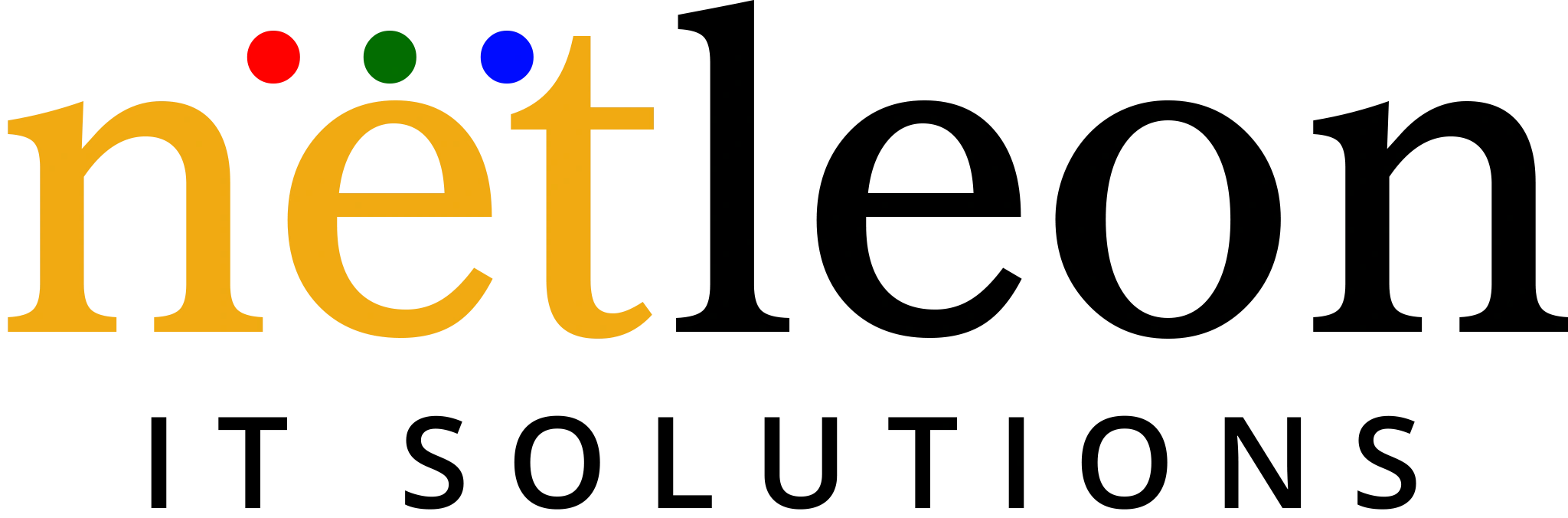Introduction
Everybody says to keep pace with the changing world at gunpoint speed; yet, maintaining an effective online presence is almost an inherent aspect of small businesses. An efficient website would act as an arsenal in the advertising of its products, meeting customers, or building up an awareness of a brand’s existence. Interestingly, WordPress is one of the most popular platforms for website development. It is just the thing for small businesses, offering WordPress website development services cheaply without any overspending regarding efficiency and design.
Why Choose WordPress for Your Small Business Website?
Before delving deeper into the actual development process, we will see why WordPress is favored over other CMSs for small businesses. More than 40 percent of all websites are powered by WordPress, so one does not need to explain how much this platform is trusted. Here are a few points on why WordPress is recognized as the best for small business websites:
Budget-Friendly
WordPress itself is free of cost, and hence it is a good option for those businesses that are not on a high budget. Most of the time, fixing a premium theme, good plugins, and an efficient hosting service makes a little investment; generally, they are less than custom-developed options regarding the initial setup and maintenance.
User-Friendly Interface
You don’t need to become a pro at web design to use WordPress. The interface for its easy dashboard makes it easy for business owners to manage content, do product listing updates, and website performance tracking.
Scalability
This gives you unlimited possibilities as far as scalability is concerned. Whether you are going for a simplistic blog design or a simple e-commerce site, you can use WordPress for either. Features and functionalities can be added as your business grows, without much hassle.
SEO-Friendly
When it comes to search engine optimization of your website, WordPress comes with built-in SEO features that become extremely handy for you. The platform also avails plugins such as Yoast SEO that further improve the rankings, visibility, and organic traffic to drive users to websites.
Mobile Friendly
Your website must be mobile-friendly in this mobile-first world, where users go to the Internet from their cell phones. Many themes in WordPress are responsive. This means that regardless of the device, the themes easily adjust themselves to best fit other sites while providing the user with seamless access.
Now that we have established why WordPress is a great platform, let us begin to learn about small business effective WordPress websites.
Step-by-Step Guide to Developing a WordPress Website
1. Planning Your Website
Before you get into the technical aspects of WordPress website development, figure out first what you want the site to do for your business. It would help if you start by asking yourself the following questions:
- What is the main goal of your website (for example: Showcasing products, offering services, or running a blog)?
- Who is your target audience?
- What features do you need (contact forms, product galleries, shopping carts)?
With a clear plan, you can also make sure that your site has everything you want it to do for your business while providing a great user experience.
2. Choosing a Domain Name and Hosting Provider
The next step is defining a domain name and a hosting provider. Your domain name is the address of your website on the internet; hence, choose an appropriate name that will suit the spirit of your business and be easy for customers to remember.
Many hosting firms provide WordPress-exclusive hosting plans. Fast loading speeds, consistent uptime, and a well-built customer support department should be marked when looking for a host. Some popular names are Bluehost, SiteGround, and WP Engine.
3. Selecting the Right Theme
WordPress themes come in a variety of ways to help suggest free and premium offerings for the layout design of your website. Here are some points to consider when selecting a theme:
- Mobile Responsiveness: The theme should provide a proper mobile response because many users will access your website from a mobile phone.
- Customizability: Allow customizing the theme so that it can easily be colored according to your brand’s preference in terms of colors and fonts.
- Performance: Go for lightweight and speed-optimized themes for fast page loadings.
The WordPress Theme Repository and ThemeForest are just a few of the multitudes of websites that give away free and paid WordPress themes.
4. Customizing Your Website
Having reported your themes, it is time to start customizing your site. Just use the WordPress Customizer or go with a drag-and-drop page builder plugin such as Elementor. Here are the critical things to pay attention to:
- Logo and Branding: Your website must be consistent with your brand identity. You may upload your logo, and this would further define your website, bringing it all together with brand colors.
- Menus: Grouping your website-based content is also done into easy-to-navigate menus, by creating pages like Home, About Us, Services, and Contact.
- Content: Add good pictures, explain what the product is, and surround all information with good word content reflecting your services.
5. Adding Essential Plugins
WordPress plugins extend the functionality of your website. The following plugins will be essential for small business owners:
- Yoast SEO: Optimize your website for search engines and improve its visibility.
- WooCommerce: The perfect program for selling online.
- WPForms: Add contact forms and lead generation forms on your website.
- WP Super Cache: A few common tricks are used by the plugin to work on the performance of your website: it caches static files to serve them faster.
6. Search Engine Optimization (SEO)
Making a website means setting up the right search engine optimization. Proper SEO techniques will make sure that your website becomes increasingly visible and ranked higher on the search engine results page (SERP). The following are some key strategies for SEO that WordPress websites employ:
- Use SEO-Friendly URLs: URLs have to be intelligible and interpretable.
- Optimize Your Content: Use targeting keywords in your content, headings, and meta descriptions.
- Optimize Images: Compress the images so that they load faster and use alt descriptors.
- Regularly Update Content: Fresh and engaging content gives good rankings in SEO.
7. Testing and Launching Your Website
Testing is done to ensure the user experience is smooth across devices and browsers before launching the website. Check that all the links work, the forms are functional, and the pages load fast. Testing is done to ensure a smooth experience for the visitors to your website.
With everything in place, the last step is to make the website go live. It’s easy to announce your new website through social media marketing, email marketing, and other marketing methods you have been using. Social media optimization services can help improve engagement and get a website in front of wider audiences on social portals like Facebook, Instagram, and Twitter.
8. Post-Launch Activities
You’re living with the page. Maintaining the website is another ball game altogether. Content management for your site should also come regularly, along with checking the performance of the site with analytical tools such as Google Analytics, which gives one a fairly good grasp of how visitors behave on your site. There are other PPC marketing campaigns you might want to come up with to bring targeted traffic to your site.
On the other side, retaining search engine ranking levels with periodic SEO services shall also keep you in the competition. Further, assessment and changes to the website design keep it relevant to what the users look for.
Additional Tips to Boost Your Website’s Performance
However, if you desire to extend the range of functionality in your WordPress website, you could consider adding specialized services. For instance, fortune has favored those who work with WordPress development services because they enable one to add customized features specifically designed for the requirements of the company. Such services would range from delivering custom themes and plugins to augmenting functionality that meets the unique business model.
WordPress website development services also provide advanced and scalable solutions to help you elevate your website. They would generate robust, inviting, and functioning websites with strategies unique to each client.
Mobile-Friendly Websites with Integrated Services
If you want a real website-turned-business solution, offer app development. An embedded mobile phone application link that connects with your WordPress site makes the entire customer experience seamless. A real-time update and push notifications, along with online purchasing from their phones, can all be accomplished through such mobile apps.
Conclusion
Building WordPress websites for small businesses is a great way to invest in your online presence. Following these steps, you can create a professional, functional, and visually nice website without spending too much. Whether needing help with WordPress development services, website developer services, or SEO services, there is no shortage of problems and professionals willing to assist you in making your website a success story. After going live, it is worth adding further enhancements such as pay-per-click marketing and mobile-friendly features to boost engagement and reach.
FAQs
1. Does it require a professional to build my WordPress website?
You do not need to hire professionals to have your own WordPress website if you have some technical finesse. For small businesses, employing website developers or using WordPress website development services for creating websites is often cheaper than spending time or training some human resources to be proficient web designers.
2. How many days will it take to create a WordPress website?
That depends on the site you want to build. A simple website should be up and running in just a few days to a week, while a complex e-commerce site can take a few weeks to get all the features working together effectively.
3. Is it possible to sell products on my WordPress website?
Yes, WordPress is more than a perfect solution for eCommerce. You only need to install the WooCommerce plugin, which is designed to develop online stores, and you are free to sell your products.
4. What will I have to pay to develop the WordPress site?
WordPress development prices vary according to site complexity. Using the system is free, but there are costs incurred with premium themes, plugins, hosting, and custom development.
5. Investing in app development is worthwhile for business, right?
Investment in app development would be justified if having an app would better enhance customer engagement or add functionality for the business. WordPress sites can integrate apps through plugins, but any such app would impede your flexibility.
Also Read: Best Sales Trends To Sharpen Your Approach in 2025
Image by macrovector on Freepik
More Blogs You May Like
- 5 Must-Have Features for E-commerce Websites in 2025
- How Ideation & Product Design Drive Growth
- Best Things to Know About Android Q Beta Release!
- MEAN or MERN? Decoding Best Web Development Stack for 2024
- Major Benefits of Social Media Marketing for Businesses
- Boost Conversions with Shopify One Page Checkout
- Factors for successful SaaS application
- How to Get Started in 3D Game Development: A Beginner’s Guide?
- How To Create Wireframes For A Mobile App
- How to Optimize Mobile Apps for Speed and Performance?