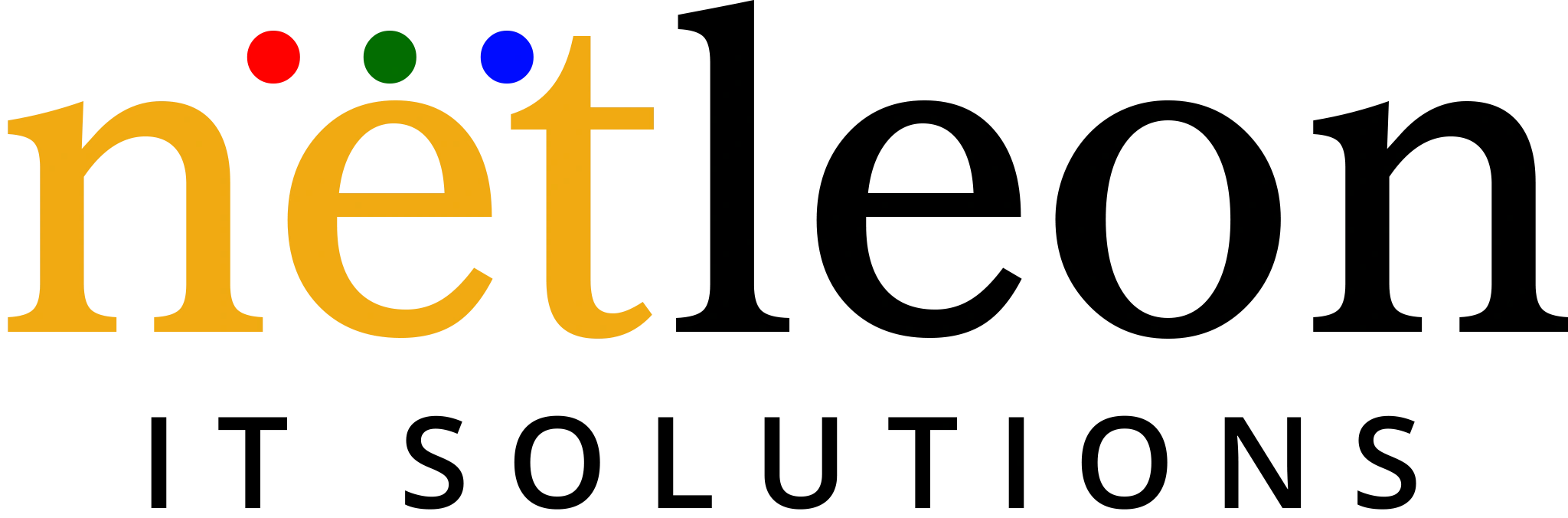Introduction
A website’s speed is more than just a technical aspect because nowadays, when we live such a fast pace of life, speed has become an intrinsic part of all user experience, SEO performance, and ultimately success itself. The moment a visitor lands on your site, he expects it to be loaded almost instantaneously; any delay would lead him to possibly abandon your site without even glancing at your content. If your front end has been built using React + WordPress for the back end, you’re going easy on yourself. React has been about setting up a very dynamic user experience for the end users, while WordPress gives you a sense of really powerful management of your content. But the combination sometimes leads to performance issues if not optimized well.
A proper optimization of a React + WordPress site will require you to look carefully into front-end rendering, back-end efficiency, and data communication. We’re going to teach you in this guide just how to dramatically elevate this, so your site not only looks good, but works well too.
Why Speed Matters in React + WordPress Websites
They make consumers angry and prevent clients from converting. Google says that if you increase loading time from 1 to 3 seconds, the probability of bounce rises to 32%. It is quite a big loss since you are stuffing your website with leads, sales, and engagements.
Speed is also a critical factor in the visibility of your website. Page speed is one of the several critical factors that Google uses in ranking pages. Any business providing SEO services knows that quick sites improve indexing, reduce bounce rates, and increase user retention. Be it to reach new customers or hold on to your already existing customers, speed will be important.
With React and WordPress working together, you have a powerful duo, but it comes with challenges. If not managed properly, your React frontend can become bloated, and your WordPress backend can be sluggish due to poor hosting or heavy plugins.
Tips to Optimize React + WordPress Website for Faster Loading and Better Performance
1. Choose the Right Architecture: Headless WordPress
One of the most effective ways to improve your site’s speed is by using a headless architecture. In this setup, WordPress acts solely as a content management backend, while React handles all the frontend rendering. This allows for faster rendering and more control over how content is delivered to users.
If your organization is already working as an ASO agency, you understand how important frontend performance is for mobile apps, and the same principles apply here. A headless setup makes your website feel more like a native app, with smoother transitions and better responsiveness.
2. Use Static Site Generation and Server-Side Rendering
With Static Site Generation (SSG) and Server-Side Rendering (SSR), initial page load time can drastically be improved for a React application. Next.js is an example of a framework in which you configure pages to be pre-rendered at the build or server level, thereby minimizing the amount of JavaScript the user has to download and execute before they reach your content. be drastically
While React is powerful, relying entirely on client-side rendering slows things down. With SSG or SSR, you deliver fully rendered HTML to the browser, making your website load faster and rank better in search engines.
3. Streamline Your Backend
WordPress is known for its plugin ecosystem, but too many plugins—or poorly coded ones—can slow your site down. Each plugin adds more scripts, database calls, or external files, all of which contribute to longer load times. It’s essential to regularly audit your WordPress backend and remove anything unnecessary.
Businesses providing WordPress development services often recommend custom themes and minimal plugin use. This gives you full control over performance without relying on bloated third-party tools.
4. Optimize API Requests
When combining React and WordPress, data is usually fetched from the WordPress REST API or GraphQL. Make sure your React app only requests the data it truly needs. Limit response sizes, cache repeated requests, and avoid fetching everything on every page load.
Efficient API use ensures that your site remains fast and doesn’t waste resources. Reducing inputs would significantly advance time-to-interactive in troubled networks.
5. Image Optimization and Lazy Loading
Large, uncompressed images are a major cause of slow websites. Always compress images using tools such as TinyPNG and serve in WebP or other modern file formats. Implement lazy loading to postpone the loading of all images until they are at least visible in the viewport.
For businesses involved in App Development, this concept is similar to optimizing assets for mobile performance—keeping your UI lean and fast-loading without compromising quality. The same rule applies to web: optimize every visual element.
6. Leverage CDN and Caching
A Content Delivery Network (CDN) serves static assets across various servers around the globe, allowing users to obtain content based on their location. This decreases latency and speeds up asset delivery considerably.
Also, consider caching on the browser and server side. Caching is best managed by either WP Rocket or Cloudflare. Caching commonly accessed data will reduce server load and help deliver quicker page load times to returning visitors.
7. Use Quality Hosting and Deploy Smart
Not all hosting providers are equal. Choose one that’s optimized for WordPress performance and supports high-traffic websites. Consider deploying your React frontend separately on platforms like Vercel or Netlify for maximum speed and efficiency.
If you run online campaigns and rely on paid traffic, hosting quality becomes even more important. Businesses offering ppc services understand that slow pages can destroy conversion rates. Fast hosting ensures your marketing dollars aren’t wasted on a site that fails to load quickly.
8. Bundle Optimization and Code Splitting
As you will be adding more features and dependencies, the React app can become heavy very quickly. Tree shaking and code splitting are the possible techniques to split up the application into smaller loadable parts. Shrinking the JavaScript bundle sizes can be done using tools like Webpack and Rollup.
Reducing JavaScript size means your app loads faster, especially on mobile networks. Aim to keep your initial bundle as light as possible and defer non-essential scripts.
9. Monitor and Test Performance Regularly
Use tools like Google Lighthouse, GTmetrix, WebPageTest, and PageSpeed Insight for performance bottlenecks analysis and identification. These tools will help point out the fixes needed to keep pace with your competitor improvements and compare your results to theirs.
For agencies involved in React website development, regular testing is a must. Don’t just optimize once and forget it—performance must be monitored continually as you add new content, features, and third-party integrations.
Conclusion
Building a fast React + WordPress website isn’t about using a single trick—it’s about combining best practices across your entire stack. From frontend rendering to backend cleanup, image optimization, API efficiency, and hosting choices, every element plays a role in how fast your site feels to the user.
Start by auditing your current setup. Are your plugins necessary? Is your React app optimized? Are you using a CDN? Have you considered server-side rendering or a headless architecture?
Speed matters more than ever in 2025. Not only for search rankings but for business performance, user retention, and brand credibility. By following the strategies above, you can turn your hybrid website into a high-performing digital experience.
FAQs
1. Why is my React + WordPress website slow?
It could be due to unoptimized images, excessive plugin use, poor API structure, or a lack of caching. Use a performance audit tool to pinpoint the issue.
2. What is a headless WordPress site?
It’s a setup where WordPress is used only for content management, and a separate frontend (like React) is used to display content via APIs.
3. Can React websites rank well on Google?
Yes, especially when using server-side rendering or static generation. Fast, crawlable content improves SEO significantly.
4. How often should I test site performance
At least once a month or after any major updates. Set up automated testing tools if you manage multiple sites.
5. Do I need a developer to make my site faster?
Not always. Simple tasks like image compression, plugin cleanup, and enabling a CDN can be done without technical skills. But for advanced optimization, consider working with professionals offering SEO services or web development.
Also Read: How CMS Development Services Save You Time and Money
More Blogs You May Like
- How to Pick the Perfect WordPress Development Service for Your Project?
- Best Metaverse Development Solutions Company
- Step-by-Step Guide to Building a MVP for Your Online Business
- How Social Media Marketing Can Boost Your Plumbing Business
- Investor Engagement: Power of Digital Marketing for IR Websites
- Enhancing Driver and Passenger Safety: How We Build Secure Ride-Hailing Apps
- What is App Development? A Detailed Guide to 2024
- Common Web Development Mistakes and How to Avoid Them
- How Organic SEO Services Keep Your Business Ahead in Search Results
- What is the Metaverse? Is it transforming online businesses?