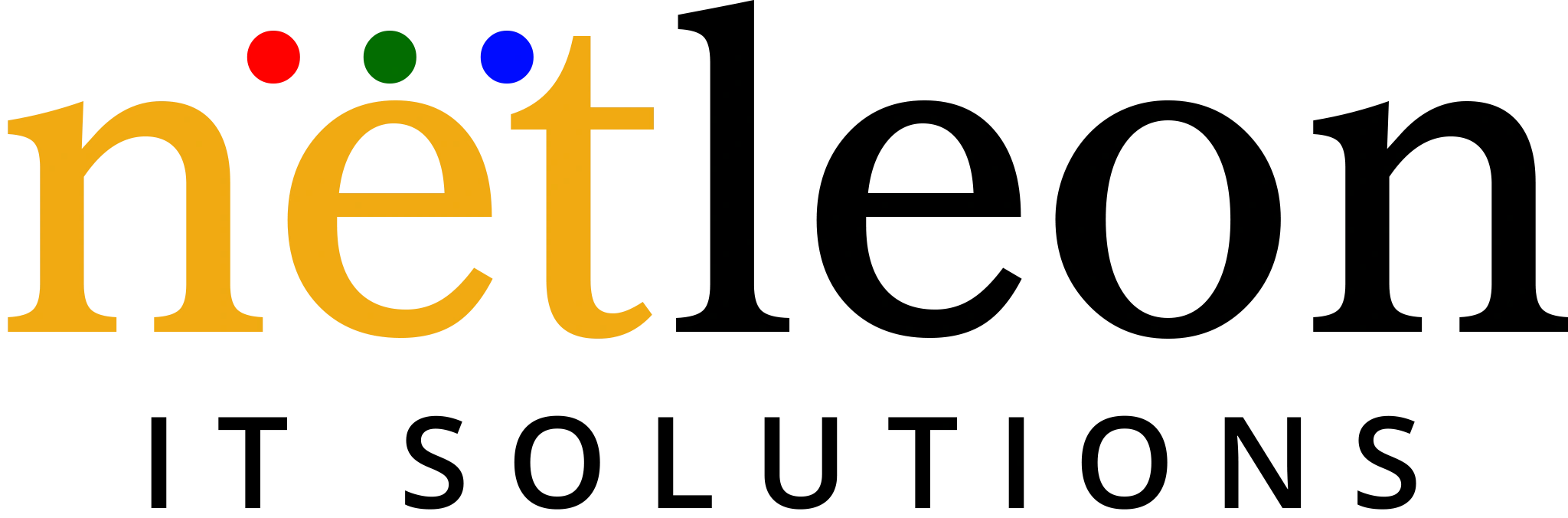The natural first question for any business owner, entrepreneur, or organization planning to establish an online presence is, “What is the cost of a website?”
It’s hardly surprising that this is the most often-asked question. Understanding the costs of developing a website is critical to ensuring that your budget covers all your requirements. Unfortunately, there is no general response to calculating expenditure as several factors contribute to the overall cost of designing and developing a website.
This article explains the costs of developing an excellent website. Proceed reading to discover how much it costs to create a successful, high-quality site that accurately represents you or your brand. You might be amazed at how affordable it can be.
Should you use a Do it yourself (DIY) website builder or hire a designer?
There are several techniques you can use while building your site. For a professional website, you need to hire a web designer or developer to design and code your specific website.
Several non-coding platforms now let anyone (including non-designers) create their website. These DIY platforms eliminate the requirement for custom construction by applying templates and drag-and-drop builders.
For various purposes, Nelton Technologies recommends three platforms Squarespace, Shopify, and WordPress. In this essay, I’ll go over the specifics and expenses of all three.
Most small enterprises, entrepreneurs, and non-profit organizations can benefit from these DIY website builders. In addition, they significantly decrease the cost of developing a website in comparison to employing a designer or developer.
Large companies and those who seek wide functionality from their website will still require the services of a professional designer or developer. However, for an increasing number of enterprises and organizations, DIY website builders are sufficient.
Average Costs for a Do-It-Yourself Website Design
If you use a website builder like Squarespace, Shopify, or WordPress, the following are the typical costs:
Domain registration ($10-$20 per year)
Web hosting ($36 or more per year)
SSL Certificate ($0-$100+ annually)
Website Creator ($0–$360 per year)
($0 – $350) Theme or Template
Domain Title
Your domain name is the address that visitors will use to access your website. Our domain name, for example, is https://netleon.com/. Every professional website requires a tailored domain, which is usually relatively inexpensive.
You can register a domain name with any registrar of your choice. Many web hosting will also provide domain registration services. I, on the other hand, like to keep domain registration and hosting separately. Moving from one host to another is common and it becomes more complicated when the domain name is involved.
For domain registration, I use and suggest Namecheap. Their pricing is among the lowest in the business, they provide free privacy protection, and they provide good customer service.
If you go with a typical name that is not registered or owned by anybody else, registering a domain with Namecheap will cost you roughly $10-$20 each year.
Website Hosting
Web hosting is what keeps your website up and running. Visitors can access your site’s files because the service provider stores them.
If you utilize Squarespace or Shopify for your website, you won’t require separate web hosting. Both are hosted platforms, which means they host you. Hosting and support are included in the monthly fee.
You will want separate hosting if you use WordPress. Most web hosts provide several plans, which are usually depending on how much storage space and bandwidth you require. The most basic plan may be sufficient for small websites. With a low-cost host like Bluehost, this may cost as little as $3 per month.
I highly suggest Rocket for WordPress-powered websites. Their monthly fees begin at $30. Although this is somewhat more than Bluehost and other cheap providers, it is a fantastic value for what you get.
Rocket-hosted websites load substantially faster than identical sites on a low-cost shared web hosting plan. Load speeds are vital, thus the price difference is worth it if it suits your budget. Rocket also gives excellent customer service. Their customer service representatives are the best I’ve encountered.
The SSL Certificate
An SSL certificate adds the “s” to the “https” component of your website’s address. It provides security and safeguards the data of your website’s visitors. SSL certificates were once only needed by e-commerce and banking websites, but they are now required for any sort of website. Even if you do not offer a secure checkout, an SSL certificate should be considered.
Most site hosts now provide free SSL certificates. However, in some cases, more complex SSL certificates may be required. However, for most small enterprises and organizations, a free SSL certificate obtained from your host is sufficient.
Website Builder
WordPress is a free and open-source website builder. There is no direct cost to utilise it on your website, but you will want separate hosting. Most hosts make it simple to install WordPress, and some will even do it for you.
Squarespace and Shopify charge monthly or yearly fees. As previously stated, this fee covers web hosting. It also includes the functionality of the platform to power your website, free designs or themes, and customer support.
Both platforms, like other site builders, provide a variety of plans from which to pick. Squarespace cost begins at $23 per month, or $16 if paid annually. Shopify costs $39 per month, or $29 per month if paid annually.
Template or Theme
The terms “theme” and “template” refer to the same thing. Both influence the appearance and layout of your website. WordPress and Shopify refer to them as “themes,” whereas Squarespace refers to them as “templates.”
All three of these website builders provide free themes or templates that you may use for your site. Designers and developers have created thousands of free WordPress themes.
Shopify and Squarespace both offer a range of themes/templates that anyone who pays for their platform can use. Shopify now has 11 free themes in its theme store, whereas Squarespace has over 100 free templates.
If you use Shopify, you should probably invest in a premium theme. You can purchase one from the Shopify theme store. Others can be found on sites like ThemeForest. Prices range from $100 to $350.
The majority of Squarespace-powered websites make use of one of the free templates. Squarespace has a fantastic collection of stunning layouts. If you can’t find one that suits your requirements, you can purchase a template from a third-party designer/developer. Prices vary, but many are around $200.
WordPress users can also purchase a premium theme for a fee. Elegant Themes also provides two outstanding and adaptable themes. The majority of premium WordPress themes are less than $100.
Which Website Builder Is Best for Small Businesses?
You may be wondering which of the three website builders is best for you now that I’ve introduced them. Here are some fundamentals about each, as well as when they will be most effective.
Squarespace
For most small enterprises and organizations, Squarespace is my top suggestion. Squarespace is a wonderful alternative if you want a low-cost approach to constructing a professional website that promotes your company and services.
As I previously stated, Squarespace has a large choice of stunning templates. Colours and typefaces, for example, are easily customizable. With the drag-and-drop builder, you may also adjust layout details or create new layouts from scratch. Overall, Squarespace makes it simple for anyone to create a website while also providing plenty of creative licenses to customize something.
Shopify
Although both Squarespace and WordPress can be used to establish online stores, Shopify was designed exclusively for e-commerce. It’s my top pick for creating an e-commerce website.
Payment processing, shipping choices, and inventory management are just a few of the features and tools available to help you develop a successful online store with Shopify.
WordPress
WordPress is my #1 recommendation for anyone who desires complete control over their website. It is the most adaptable platform and can be used to build practically any type of site, from a blog to a photography portfolio to a corporate website.
WordPress has thousands of themes and plugins available to help you customize practically every aspect of your site. Furthermore, many developers specialize in designing bespoke WordPress themes and plugins, so you can discover one that is perfect for your needs.
However, WordPress does necessitate some technical knowledge and might be harder to operate than other systems. This is why Squarespace is ideal for ordinary small businesses or organisations.
WordPress necessitates constant maintenance to keep themes and plugins up to date. If you don’t want to deal with the details, WordPress is not the platform for you.
Hiring a Designer/Developer to Create a Custom Website
So far, we’ve discussed the do-it-yourself option of using a website builder to develop your site. Hiring a web designer or developer is another alternative. As previously stated, most businesses and organisations no longer require this.
The cost of a designer or developer will vary greatly depending on factors such as:
Your project’s size and scope
The type of website you’re building Whether you work with a freelancer or a huge design firm.
The designer’s or developer’s location
You can find designers and developers for relatively cheap especially if you hire someone from India. In some circumstances, lower-priced designers and developers will produce exceptional results. In some circumstances, you get what you paid for.
A custom website cannot be priced in a precise manner. However, if you hire a designer or agency in India, you could expect to pay at least $5,000 for a custom design and construction. Depending on the specifics, the price will rise from there.
You’ll still need a domain name, web hosting, and an SSL certificate if you hire a designer or developer.
Possible Extra Charges
You may also pay some additional fees. This is not a detailed list, but some of the more popular items are:
Images, graphics, and video
To construct a high-quality site, you’ll frequently require stock pictures and other assets. Pricing for this stock picture begins at $16.50 per month.
Plugins and add-ons
Many platforms, such as WordPress, Shopify, and Squarespace, allow you to buy plugins, add-ons, or extensions to enable specific functionalities.
Squarespace add-ons include scheduling, email marketing, selling courses and subscriptions, and other features.
Shopify users can search the marketplace for add-ons that serve a variety of functions. You can, for example, include a live chat widget, appointment scheduling, loyalty programmed, and other features.
WordPress plugins are available for practically any purpose you can think of. There is a massive repository of free plugins. Additional resources are available for a price.
Marketing and search engine optimization
All of the charges listed thus far have to do with getting your site up and running. However, for your site to be effective, you will need visitors. To assist with marketing or search engine optimisation, you may need to hire a freelancer or an agency.
However, keep marketing and SEO in mind when calculating the continuing expenditures of maintaining an internet business.
What Is the Price of a Website?
Here is a general guide to the price of developing your site based on the information and costs discussed in this article.
| Item | Squarespace | Shopify | WordPress |
| Domain Name | $9.99-$19.99/year | $9.99-$19.99/year | $9.99-$19.99/year |
| Web Hosting | $0 | $0 | $2.99-$29.99/month |
| SSL Certificate | $0 | $0 | $10-$100/year |
| Website Builder | $15.99-$32.99/month | $28.99-$104.99/month | $0 |
| Theme or Template | $0 | $10-$350 | $10-$100 |
| Ease of Setup & Maintenance | Easy | Easy | Medium |
Also Read: Is Python the Best Option for Mobile App Development?
More Blogs You May Like
- What Is Metaverse? Exploring the Future of Digital Worlds
- Flutter App Development Guide 2024 (Cost, Features, and Essential Steps)
- Mobile Application Development for Businesses – A Complete Guide
- How Our GPS-Enabled Hire Driver Apps Ensure Accurate Tracking and Routing
- 5 Must-Have Features for E-commerce Websites in 2025
- 4 Key Reasons Why Marketing is Crucial for Brands in India
- How to Identify the Best Partner for Custom Software Development?
- How Does App Like Venmo Work And Make Money?
- 5 Tips to Improve Your Investor Relations Website
- Top Blockchain Development Company in the USA