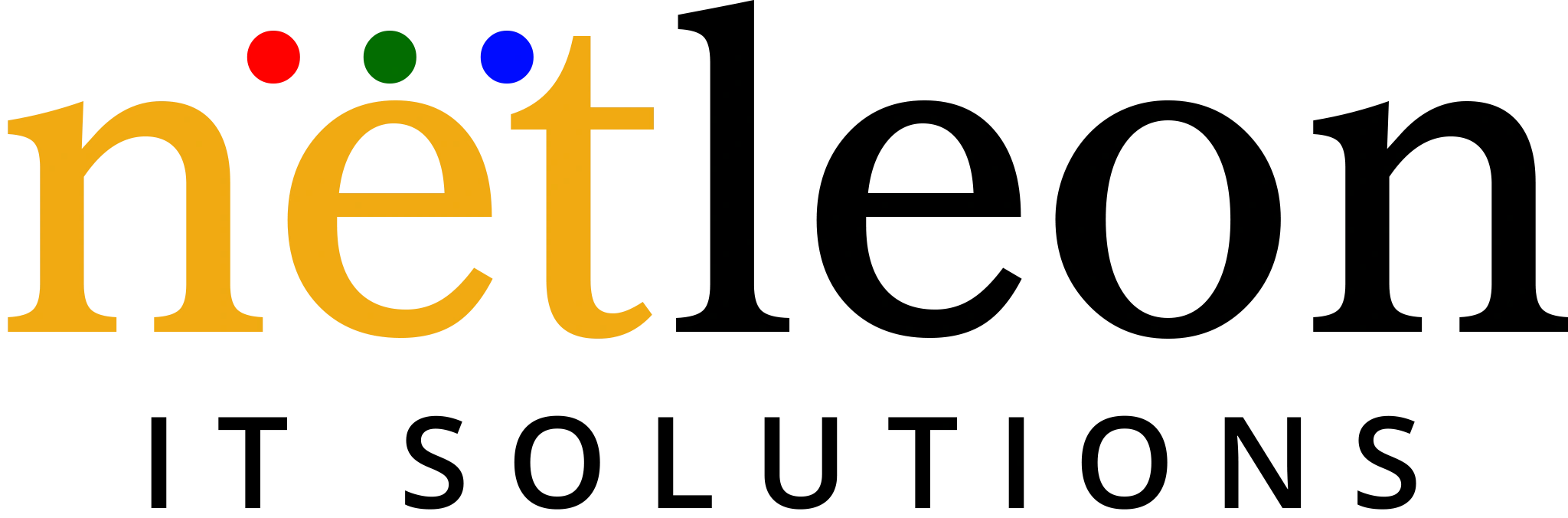What you should know about the Android Q Beta release
Every year, technology advances in the direction of innovation. With the start of 2019, innovation is more potent than ever. With the launch of 5G, edge-to-edge display panels and even foldable screens will be available. With the support of a large partner ecosystem, Android is at the forefront of innovation, pushing the frontiers of hardware and software to provide consumers with the opportunity to do new things and have a new experience.
Android wants its users to experience the latest advancements while keeping their security and privacy as important concerns. Together with Google Play Protect and runtime permissions, Android Q has introduced several security and privacy measures for its users. The new features of the Android beta version is exciting for the Android app developer community.
Moreover, it has faster startup times, camera and media codec capabilities, compatibility with Vulcan 1.1, and additional API access. The user interfaces of Android Q Beta and Android Pie are nearly identical. Instead of a modification in the user interface and user research, Android Q Beta introduces new functionality. The modifications were made in response to user feedback.
Android Q Features are Much More Interesting Than Prior Android Versions
Priority number one is privacy and security.
Android Q Beta has decided to prioritise user privacy and security. According to the Android app creator, a variety of measures have been developed to protect users. File-based encryption is one of the safeguards.
Before granting access to any sensible operations, the OS requires permissions, such as locking the mic background access, locking the camera access, encrypted backups, lockdown mode, and Google Play Protect, which examines all programmes and removes those that contain viruses or threats. There are many more features to secure the device and the user from threats and hackers.
Taking control of specific regions
Several applications request authorization to access the location. The new Android Q Beta feature allows the user to control when an app can obtain access to places. Many applications obtain location information even when the programme is not in use. As a result, the location operates in the background. According to mobile app development companies, Android Q Beta has made significant advances in innovation.
The Android beta allows users to control when an app can access the user’s location, whether it can ever access it or if it can always access it. Android Q now allows for more control over applications. It tells the user about new features and modifications.
New foldable screens
The foldable screen is another new feature introduced by Android Q Beta. This innovation benefits the user in a variety of ways. According to the Android app developer, the foldable screen benefits mobile applications in a variety of ways, including providing a huge screen on which to operate.
The functionality also has a resume and pause capability, allowing many programmes to work at the same time and be notified of their function ability status. The user can also choose whether to open the application on a large or foldable screen. There may be a few additions to help access the two screens simultaneously with numerous keyboards.
Publicizing Shortcuts
If a user wishes to transfer content such as images or documents from one programme or file to another, the process must be efficient and secure. According to the mobile app development business, Android Q has made sharing simple and easy by introducing a shortcut.
In this functionality, the user can go from one programme to another to exchange any type of content. To share the user interface, the developers have built a file containing contents that are visible to the users. Because it has already been designed, the shared user interface can be readily uploaded. Shortcut information API has been added to facilitate feature integration.
The Settings menu
With the introduction of the settings panel API, which leverages the slicing functionality introduced by Android 9 Pie. The new key system is now visible in the app’s environment. Internet connectivity, NFC, and audio volume are all controlled by a single panel, the system settings panel. It is not necessary to exit the app to utilise the settings panel it can be controlled within the app.
Wi-Fi efficiency mode
Wi-Fi is now available in high-performance and low-latency configurations. As a result, the user can configure the Wi-Fi mode to meet their requirements. Whether playing a game or making voice or video calls, low latency mode is usually essential.
Graphics and camera
Nowadays, cameras recognise the focused object and blur the surrounding to eliminate data depth. The elements of both depth and JEPG data aid in providing the user with access to an image’s blur proportion. The Android Q Beta exposes users to improved camera efficiency with 3D pictures and AR Photography.
Conclusion
The Android app development reveals that the Android Q Beta contains a pile of new features to look forward to. Connectivity, interoperability with other APIs, application security, the release of Neural Networks API 1.2, Vulcan, and other features are among them.
ALSO READ: Ultimate Guide to Developing a Successful Money Lending App
More Blogs You May Like
- How to Develop a Loan Lending Mobile App? – A Complete Guide
- How do Digital Marketing Companies Transform Businesses in Digital Age?
- What is the Metaverse? Is it transforming online businesses?
- Top 10 Benefits of Hiring Dedicated Developers for Your Business
- How to Build a 10-Minute Delivery App That Stands Out in 2025
- How Can Small Businesses Develop a WordPress Website Effectively?
- Digital Marketing Strategies to Improve Investor Relations Outreach
- Complete Guide to Healthcare Software Development in 2024
- Trading Apps and Real-Time Data: Driving Accuracy and Profitability
- How to Implement Blockchain in Business? A Complete Guide