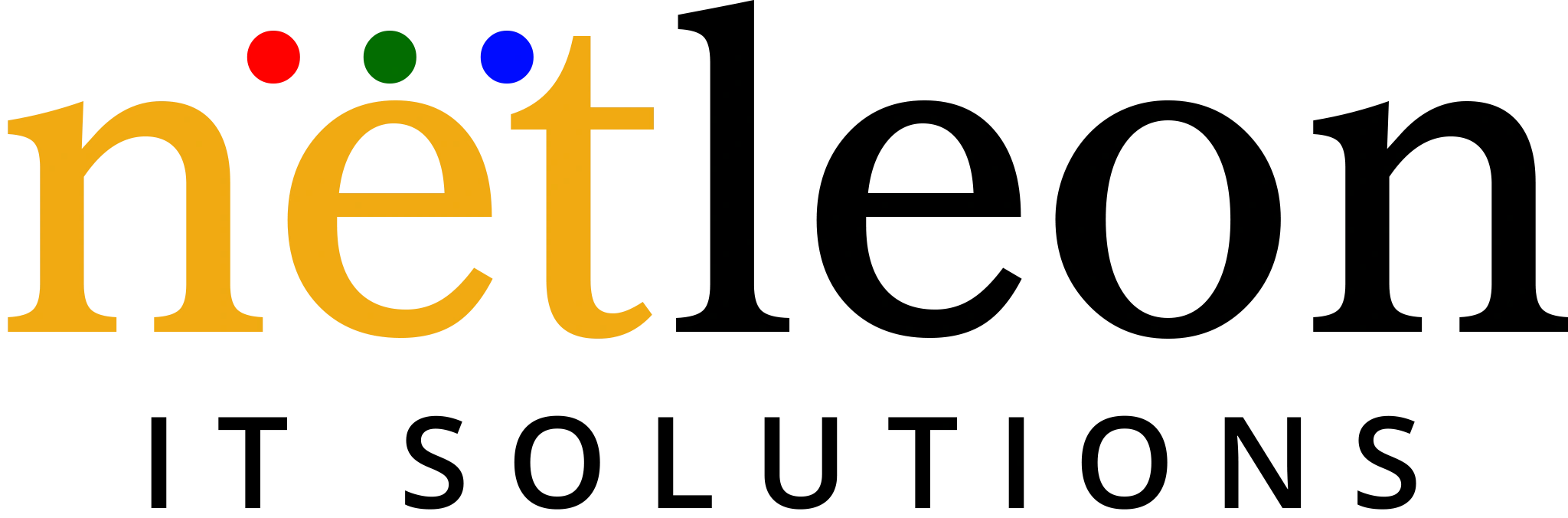Introduction
The 3D game development is exciting and quite complex, fusing art, technology, storytelling, and design into one exciting immersive experience. From expansive open worlds to the most tightly designed puzzle games, 3D games provide a richly interactive environment that comes alive and becomes real. But how does one go about creating such worlds? What tools are required, and how does the development process unfold?
We’ll discuss the basic process of 3D game development, the technology used, and some tips that could help you build your own 3D games in this blog.
What is 3D Game Development?
3D game development is a process of making video games in which three-dimensional graphics are used to represent the game environment, characters, and objects. One cannot compare 3D games, whereby elements are embedded in a completely flat, two-dimensional space as in 2D games; but 3D games provide this sense of space and movement that takes place around three axes-the X (side to side-horizontal), Y (up and down-vertical), and Z (length or depth)-and this what makes the graphics so realistic for players.
Three-dimensional game development comes with a melting pot of aspects, including but not limited to programming, creation of art forms, sound development, and developing game mechanics. It is truly an interdisciplinary thing that requires lots of technical capabilities as well as creative skills.
Core Ideas in 3D Game Design

Before reaching the tools or process, know the core concepts that undergird 3D game development. These core concepts make your journey:
1. 3D Coordinate System
Positioning and the movement of an object or any character in the 3D space use three-dimensional coordinates; horizontal movement comes as the X-axis, vertical comes as the Y-axis, while depth comes out as the Z-axis. Knowledge on how to handle and manipulate these coordinates is critical in placing and animating game assets.
2. Meshes and Models
Meshes are the 3D objects in a game, consisting of vertices (points in space) connected by edges and faces to form the surface of the object. A model is usually composed of one or more meshes that represent characters, props, or buildings in a game world.
3. Textures and Materials
Textures are the 2D images applied over 3D models to give more detail, color, and even realism. The materials define the way light bounces off these textures, making some surfaces shiny or rough, even transparent. Combination of textures with materials is pretty important for developing realistic game environment.
4. Lighting and Shading
In a 3D game, lighting helps create the atmosphere and focuses attention. It is just like how a digital marketing company will use strategic lighting in a campaign to focus attention on the most important products or services. Light sources such as point lights, spotlights, and directional lights are applied to simulate both natural and artificial light and the casting of shadows. The shading algorithms then explain how light will affect the surface, giving more depth and realness to the scene, like how a digital marketing company exploits targeted strategies, such as SEO, social media marketing, and content creation, to enhance the visibility and engagement of a brand within a competitive digital environment.
5. Animation
In 3D games, animation is used to make characters and objects alive. It may include skeletal animation, shape key animation (the change in mesh), or procedural animation (which can be generated automatically with the aid of physics or algorithms).
6. Physics and Collisions
Physics engines simulate laws of motion, gravity, and collisions. For instance, physics will dictate the way objects fall, bounce, or break on collision. Collision detection ensures objects interact in real ways, like a player character walking on the ground or an enemy bouncing off a wall.
7. Artificial Intelligence (AI)

AI in 3D games regulates how the non-playable characters (NPCs) act. NPCs could be patrolling an area, reacting to player actions, or fighting. The pathfinding algorithm makes characters navigate through worlds without bumping into obstacles and on complex routes.
Main Steps in Creating a 3D Game
Stage 1: Conceptualization and Planning
The first step in creating the idea for a 3D game involves determining the concept of your game. This is determining the style, the plot, and the most important gameplay mechanics. Do you want to make an action-packed shooter, an immersive RPG, or even a brain-bending puzzle game?
Once you have a solid concept, next is the game design document (GDD). The GDD can be said as a blueprint for your entire game. From its mechanics to its art style and character designs up to the details of its world-building, you can have them all written. A comprehensive GDD means you have a defined direction to discuss with others (if you’re working in groups).
Step 2: Prototyping
Before you start full development, you need to create a prototype. A prototype is a rough version of your game where you test the core gameplay mechanics. At this stage, the visuals and level designs are secondary; what matters is whether your core game loop is fun and functional.
For instance, when developing a platformer, your prototype would likely only contain a simple character who could jump and collide with platforms. This step lets you know if your ideas have a future by not investing too much time into creating assets.
Step 3: 3D Modeling and Asset Creation
Once that is confident, the next step would be to prepare the 3D models for your game. This could be character designs, environments, vehicles, props, and all other things that populate your world.
They create these assets using software such as Blender, Maya, or 3ds Max. They build the mesh and apply textures and rig models for animation, such as how skeletons are created for characters. Once built, these models can be imported into your game engine, where they will interact with your game world.
Step 4: Programming and Scripting
Programming is the backbone of any game. When it comes to 3D games, it usually involves coding game mechanics, AI behaviour and Physics. Game engines such as Unity as well as Unreal Engine use languages like C# and C++ to bring games to life.
You will also implement scripts to describe actions for specific things or even characters. For instance, a script may determine a character’s way of dealing with objects or how enemies are reacting in combat. The scripting process is writing the logic that dictates the player controls, NPC behaviour, win/loss conditions, etc.
Step 5: Lighting, Shading, and Environment Design
The right atmosphere of the game world is what makes it feel all the more real. Lighting or illuminations form a key role in setting the mood in 3D game development, such as when sunlight glows warmly, creates eerie darkness in a dungeon, or the dynamic lighting of a sunset.
Shading helps to add a realistic effect because it defines how light interacts with surfaces. Shaders are used for simulating the effects of water reflection, metal surfaces, or soft lighting on skin. The environment itself is designed using terrain generation tools and assets created during the 3D modeling phase.
Step 6: Sound and Music
Sound design also plays a vital role in 3D games, and yet it contributes to a greater engagement of the game. With sound effects like footsteps, doors opening, and gunshots, the use of background music adds to the emotional depth in all the scenes. For example, tense music during a chase sequence can elevate the excitement, while serene music can calm players during exploration segments.
Tools such as FMOD or Wwise enable developers to include dynamic and interactive soundscapes within the game, adjusting the sound according to the player’s actions.
Step 7: Testing and Debugging
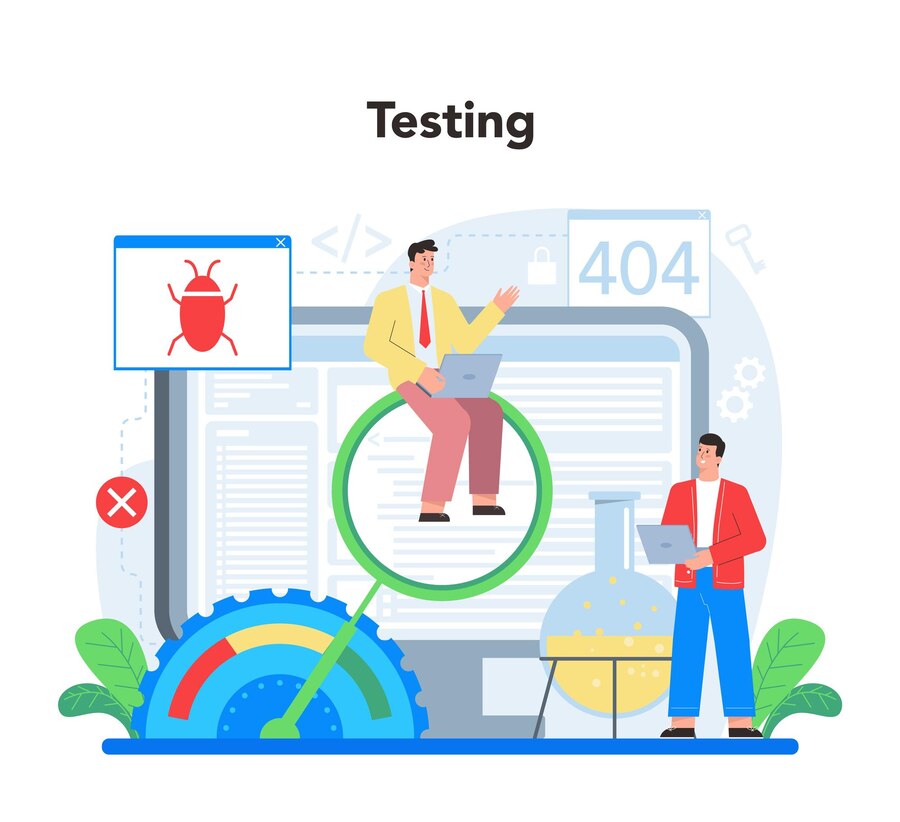
After the first build, it is time for playtesting. This is where you identify bugs, glitches, or areas where the gameplay feels off. You will need to test every aspect of your game, from controls to physics, lighting, and AI behaviour.
Debugging is an ongoing process in the development of a 3D game. The bugs may be invisible until you test new features or add more complex mechanics, so do not expect to be done in this stage of the development.
Step 8: Optimization and Deployment
As you near the close of your development, you should be closing in on the improvement of your game. Gaming in 3D can consume huge resources Therefore, one should ensure their game is optimized and runs fluidly on other platforms. This could mean reducing the number of polygons in a given area, improving textures, as well as optimizing load on assets.
Finally, you will then package and distribute the game on your chosen platform (PC, console, or mobile). Each has varying requirements in performance, controls, and user interface, so adaptation is required to the game being developed.
Popular Tools and Technologies for 3D Game Development
These are some of the most used tools and engines when developing a game in 3D:
- Unity: This is the most widely used game engine that offers a flexible and powerful environment for 3D game creation. It uses C# for scripting and supports cross-platform development.
- Unreal Engine: It is very famous for AAA games and for its stunning graphics. It uses C++ for programming and has the Blueprint visual scripting system.
Godot is a free game development engine for making 2D and 3D games that is completely open-source, very user-friendly, flexible, and has a self-contained script language named GDScript.
3D Modeling Tools:
- Blender: A free and open-source tool for 3D modelling, animation, and texturing. It’s great for creating both simple and complex models.
- Maya: Industry-standard software for 3D modelling, animation, and rigging, particularly for complex characters and environments.
Audio Tools:
- Audacity: A free, open-source audio editing software used in designing and editing sound effects.
- FMOD: A virtual sound system developed to integrate within game engines; dynamic audio can be created based on player actions.
Conclusion
3D game development is a very challenging but very rewarding process that incorporates art, programming, and creativity. Understanding the core concepts, tools, and steps involved can enable you to begin creating your own immersive 3D worlds. Whether you’re a beginner or an experienced developer, the world of 3D game development offers endless possibilities to explore.
So start with simple ones, try game engines like Unity or Unreal Engine, and all the while be learning as you build your games!
FAQs
1. What is 3D Game Development?
3D game development involves creating video games that have three-dimensional characters, environments, and objects. These elements create depth and realistic interaction within a 3D world.
2. What tools are used for developing the 3D game?
Major tools used as 3D modelling tools and audio integration include Blender, Maya, and also Unreal Engine.
3. Do I need programming experience for 3D game development?
Programming language is required, to develop game mechanics, artificial intelligence, or physics. Here are the languages mostly used: Two most famous languages, are being used today: C # for Unity and C++ for Unreal Engine.
4. How long does it usually take to create a 3D game?
How long it takes to develop a 3D video game depends on the complexity of the game and your team size.
Also Read: Why Real Estate Businesses Should Invest in Professional Web Development?
More Blogs You May Like
- Natural Language Processing (NLP) Applications In Business
- Migrate From WordPress to Shopify in 2024
- Maximise Efficiency with a Fleet Management App Like Samsara – Here’s How!
- Complete Guide to Healthcare Software Development in 2024
- The Best Website Design Company in the USA
- Why Real Estate Businesses Must Invest in Web Development?
- Boost Conversions with Shopify One Page Checkout
- How to Create a Yoga and Meditation App That People Love
- How to Manage Your Project with a Web Development Agency?
- How CMS Development Services Save You Time and Money