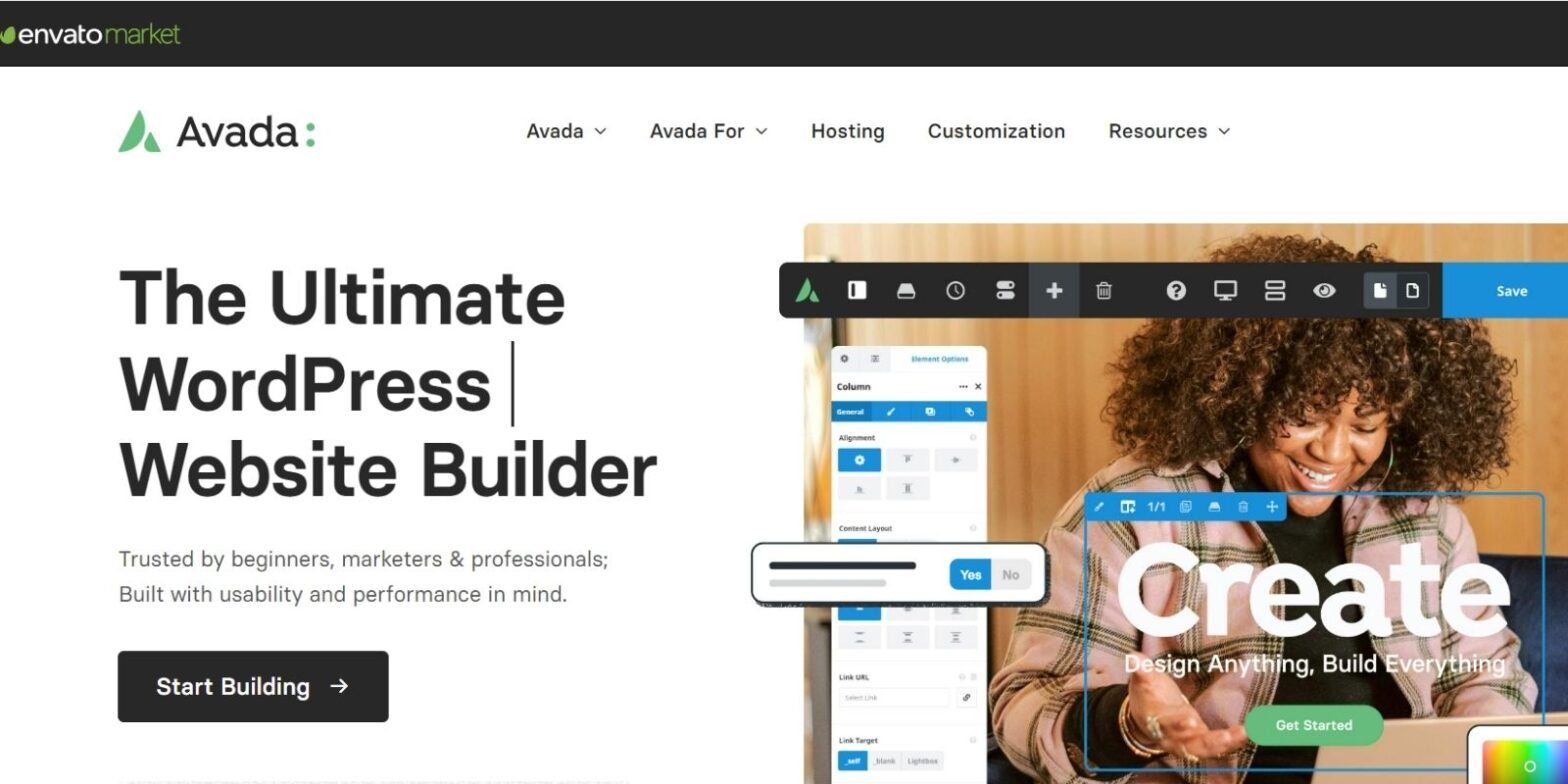Introduction
Introduce the Avada Responsive Multipurpose Theme as one of the most popular and versatile themes available in the market. To explore the extensive features and benefits of Avada and highlight how it can cater to various website needs. How Netleon can help you set up wordpress theme for your business.
Overview of Avada
Avada is renowned for its comprehensive set of features that make it suitable for a wide range of website types. Its responsive design ensures that your website looks great and functions flawlessly on all devices, including desktops, tablets, and mobile phones. Whether you need a business website, portfolio site, blog, or e-commerce store, Avada can adapt to your requirements.
Visual Customization
Avada’s standout feature is its powerful and user-friendly Fusion Builder, which allows you to easily customize the appearance of your website without any coding knowledge. With an intuitive drag-and-drop interface, you can create unique page layouts and arrange content elements effortlessly. Avada offers an extensive library of pre-built layouts and design options, saving you time and effort in building a visually stunning website. Customize headers, footers, colours, typography, and much more to create a truly personalized website.
Advanced Functionality
Avada comes bundled with several premium plugins to enhance the functionality of your website. For impressive sliders and interactive presentations, Avada includes plugins like Fusion Slider, Layer Slider, and Slider Revolution. These plugins offer dynamic and engaging content display options. Furthermore, Avada seamlessly integrates with popular third-party plugins like WooCommerce for e-commerce functionality, bbPress for community forums, and Contact Form 7 for easy form creation and management. This integration allows you to extend your website’s capabilities and create a feature-rich online presence.
Performance and Optimization
Avada focuses on delivering fast-loading websites by prioritizing performance optimization. The theme boasts a clean and optimized codebase that follows best coding practices. This ensures efficient loading times and a smooth user experience. Avada is also designed with SEO in mind, allowing search engines to crawl and index your website easily. Additionally, Avada is compatible with popular SEO plugins, enabling you to further optimize your site for better search engine rankings.
Comprehensive Support and Documentation
Avada provides extensive documentation and resources to help users make the most of the theme. The documentation covers every aspect of Avada, from installation to customization and troubleshooting. Video tutorials are available to guide you through specific processes visually. In case you encounter any issues or have questions, Avada offers dedicated support through their support team. The active community and user forums provide a space for users to seek assistance, share ideas, and discuss best practices. Regular updates from the theme developers ensure that Avada remains up-to-date, secure, and compatible with the latest WordPress versions and plugins.
Setting Up Avada Theme
Setting up the Avada Responsive Multipurpose Theme is a straightforward process. Here’s a step-by-step guide on how to set it up, along with how Netleon can assist you throughout the process:
Purchase and download the Avada theme
Visit the Themeforest website and purchase the Avada theme. After completing the purchase, download the theme files to your computer.
Install WordPress
If you haven’t done so yet, go ahead and install WordPress on your web hosting server. Most hosting providers offer a one-click WordPress installation option, making it easy to set up.
Access your WordPress dashboard
Once you’ve got WordPress all set up, simply login to your WordPress dashboard. This is typically done by navigating to “yourdomain.com/wp-admin” and entering your login credentials.
Install and activate the Avada theme
In the WordPress dashboard, go to “Appearance” and select “Themes.” Click on the “Add New” button and then select the “Upload Theme” option. Choose the Avada theme zip file you downloaded earlier and click “Install Now.” After the theme is installed, click “Activate” to activate the Avada theme.
Import demo content (optional)
Avada provides a range of demo websites that you can import and customize to suit your needs. If you wish to use a demo as a starting point, Avada offers a one-click demo import feature. This will import the demo content, including pages, posts, images, and settings. You can then modify the content to match your branding and preferences.
Customize your website
With Avada, you have a wide array of customization options at your disposal. Use the Fusion Builder to create unique page layouts by dragging and dropping elements onto the page. Customize headers, footers, colours, typography, and more through the theme options panel.
Add functionality with plugins
Avada comes bundled with various premium plugins, such as Fusion Slider, Layer Slider, and Slider Revolution. Install and activate these plugins to enhance your website’s visual appeal and interactive features. Additionally, integrate third-party plugins like WooCommerce, bbPress, or Contact Form 7 to extend your website’s capabilities.
How Netleon can Help ?
Netleon, as a professional web development company, can assist in setting up the Avada theme and customizing it to meet your specific requirements. Here’s how Netleon can support you:
Theme installation
Netleon can handle the installation of the Avada theme on your WordPress website, ensuring a seamless setup process.
Demo import and customization
If you choose to use one of Avada’s demo websites, Netleon can import the demo content and customize it to match your branding and content requirements.
Visual customization
Netleon’s experienced designers can assist in customizing the appearance of your website using the Avada theme’s extensive design options. They can help create unique layouts, customize headers and footers, and ensure a visually appealing and cohesive design.
Plugin integration and functionality
Netleon can integrate and configure the bundled plugins that come with Avada, such as Fusion Slider and Layer Slider, to create engaging content sliders and presentations. They can also help you integrate additional plugins like WooCommerce for e-commerce functionality or bbPress for community forums.
Ongoing support and maintenance
Netleon can provide ongoing support and maintenance for your Avada-powered website, ensuring it remains up-to-date, secure, and optimized for performance.
By partnering with Netleon, you can benefit from their expertise in Avada theme setup and customization, allowing you to focus on your core business while leaving the technical aspects to the professionals.
Setting up the Avada theme is a straightforward process, and Netleon can provide valuable assistance in the setup and customization, ensuring that your website meets your specific requirements and objectives.