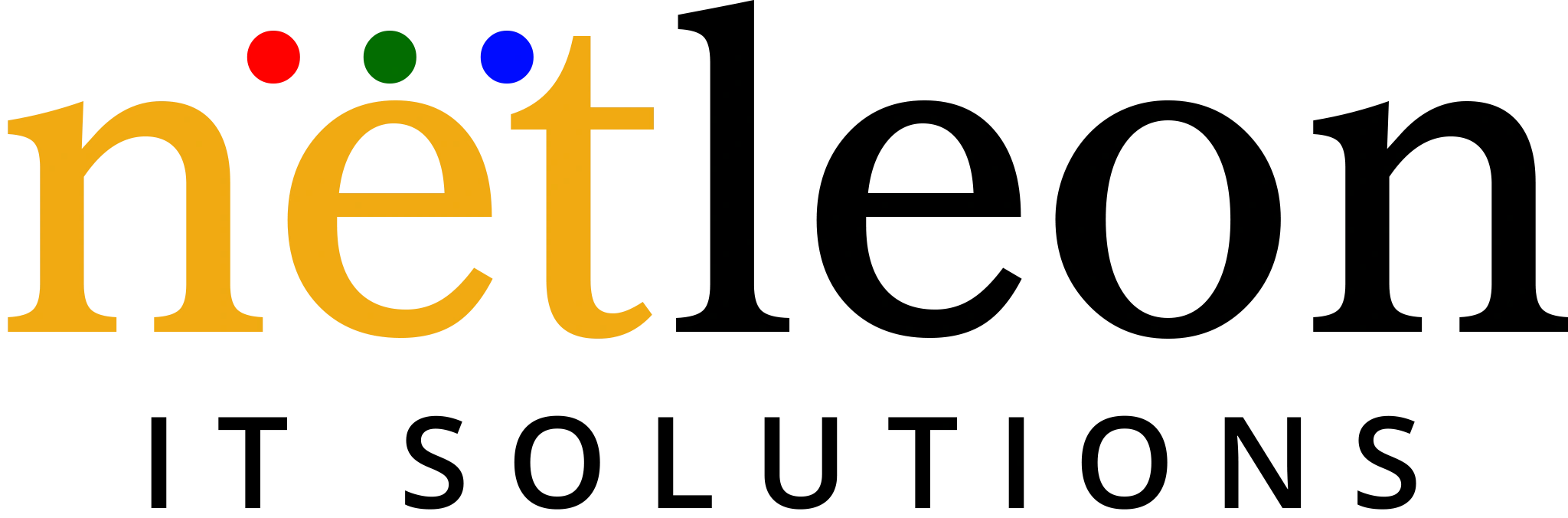Wireframes are a crucial component in mobile app development, serving as a bridge between low-fidelity sketches and interactive prototypes. However, the actual process of wireframing can vary significantly depending on the designer, and some brands may even prefer to skip wireframing altogether and go straight to coding from sketches.
It’s important to keep in mind that product design is a multi-step process, and wireframing should not be the first step. User research is essential and should be conducted thoroughly before starting wireframing. During wireframing, both quantitative and qualitative research data should be used as a reference.
If you’re looking to gain a better understanding of wireframing, including its role in the design process and how to create effective wireframes, we’ve put together a step-by-step guide to help you get started. By following these instructions, you’ll be able to quickly create design concepts that meet your needs.
Steps For Wireframing A Mobile App
Wireframing a mobile app involves two main steps: preparing before creating wireframes and the actual wireframing process. Here are the steps for wireframing a mobile app:
Preparing Before Creating Wireframes:
Define the Target User Flow
It is crucial to determine the number of screens required for your design and how users will engage with them before creating wireframes. To accomplish this, you need to create a user flow, which is a sequence of steps that users take to achieve a specific objective. User flows help you understand what wireframes to create and how they should be connected. You can visualize user flows using basic objects like arrows and boxes on paper or in a digital tool.
Outline the essential segment of the user flow
After defining the user flow, you need to sketch it out. Sketching allows you to explore multiple design directions and quickly create concepts that you can share with others and get feedback. While sketching, consider the user’s perspective and objectives. For each screen you design, ask yourself what its purpose is and how it helps the user or business achieve its goals. It is possible to create a sketch either digitally or by using traditional pen and paper methods.
Wireframing
Create Low-Fidelity Wireframes
After sketching, you can create low-fidelity wireframes. These wireframes should focus on the layout, structure, and placement of content and not on design elements such as colors, fonts, and images. They should be simple and easy to modify based on feedback.
Repeat and Refine
After creating low-fidelity wireframes, you should get feedback and repeat to refine them. Make changes based on user feedback, and refine the wireframes until they meet the project’s requirements.
Create High-Fidelity Wireframes
Once the low-fidelity wireframes are approved, you can create high-fidelity wireframes. These wireframes should include design elements such as colours, typography, images, and icons. They should look like a realistic representation of the final product.
Test and Validate
After creating high-fidelity wireframes, you should test and validate them to ensure they meet the project’s requirements and user needs. Make changes as necessary based on user feedback, and iterate until the wireframes are ready for development.
What Is Wireframing?
Wireframing is the process of creating a visual representation, typically in the form of a sketch, of a website or application’s layout and functionality. These sketches serve as the foundation for developing mid-fidelity wireframes, which are detailed enough to be functional but still open to discussion and collaboration with other designers and developers.
Start by Choosing a Mobile Frame
When creating a wireframe for a mobile design, it’s best to use a frame with the dimensions of an actual device that you’re designing for. This will create a natural restriction that prevents you from overcrowding the screen with too many elements. It will also provide a more realistic representation of your design. With so many devices to choose from, it’s recommended to begin with a device that has a middle-sized screen.
Create a Layout Using Boxes
During the initial stages of wireframing, your focus should be on creating a clear visual hierarchy and setting the layout and structure of your design. At this point, you don’t need to worry about content instead, think about how to present it. Plan the layout in a way that guides users through the information logically and intuitively. Keep in mind that users tend to scan screens and web pages from top to bottom and left to right (an F-shaped pattern works well for both mobile and desktop screens).
Utilize Design Patterns
One key element of good UX design is familiarity. When users encounter familiar UI elements in a new product, they can rely on their previous experience with similar products. Android and iOS both have native design patterns that make it easy to create a familiar experience for users. Design patterns are reusable content blocks that you can use to solve common issues, such as global navigation. Top-level mobile navigation, Floating Action Button (FAB), side drawer, and bottom tab bar are some of the commonly used patterns. If you need to design simple navigation paths, consider using these patterns as a starting point.
Replace Dummy Content with Actual Copy
Once you’re satisfied with the visual hierarchy of your wireframe, it’s time to replace any dummy text or placeholders with actual content. Using real content is important because it helps you understand how the page supports users in meeting their goals. Additionally, various visual elements in your design will depend on the content you have. As you add real content, you may realize that some UI elements are not necessary for your product.
While filling in your wireframes with accurate detail, you may find that the layout is not working as intended. In this case, you should repeat and come up with a better way of presenting the information you need to communicate.
Next, you need to test whether the page flows for users. Some content may be unhelpful or redundant, so you may need to reorganize it to improve the overall composition.
Ensure Your Content Scales Appropriately
Just because your design looks good on a medium-sized phone screen doesn’t mean it will look good on other devices. While it’s good to start with a middle-sized screen when wireframing, it’s essential to check how content appears on different screen sizes and adjust it accordingly.
Connect Pages to Create a Flow
Rather than treating your wireframes as a collection of separate screens, it’s better to craft a flow that shows how users will interact with your product. UX flows help your team understand the various interaction scenarios and how users are likely to interact with your product.
Test Your Design Decisions
After wireframing, it’s important to test your design. While testing is usually associated with prototypes, you can still test your wireframes by creating clickable prototypes with a mobile app testing checklist. The purpose of testing is to ensure that the screens function cohesively and deliver a positive user experience.
Conclusion
Creating wireframes is a crucial part of the design process, as it provides a solid foundation for designers to establish the content and layout of their work. By crafting well-executed wireframes for mobile app development, designers can simplify the implementation of visual design and interaction.
It is essential to devote sufficient time to exploring various approaches and tools when designing wireframes. This will enable you to discover your unique style of app wireframing, which can help to enhance the effectiveness and efficiency of your design process.
ALSO READ: Developing Best AI Marketing Software
More Blogs You May Like
- Mobile App: How To Develop Best On-Demand Cook & Chef Finder
- 5 Essential Website Development Services for a Seamless User Experience
- Why SEO Is Still Vital to Boost Traffic to Your Website?
- MEAN or MERN? Decoding Best Web Development Stack for 2024
- 5 Reasons to Choose Python for Mobile App Development
- 9 Strategies for a Successful E-Commerce Business
- How to Get Started in 3D Game Development: A Beginner’s Guide?
- How to Identify the Best Partner for Custom Software Development?
- Web Development Services in the USA
- Why Now is the Best time for Digital Transformation?